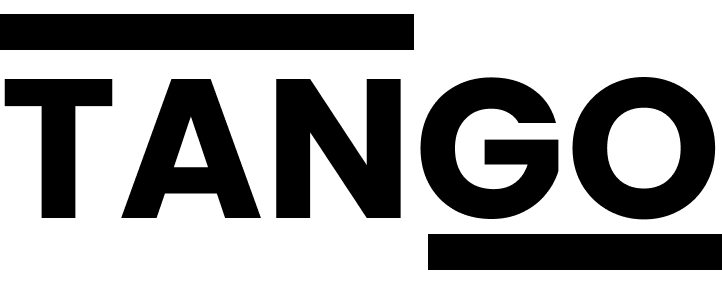Your campaign is live!
Here's what you need to know:
Linkedin Usage
What times of the day can I use Linkedin on my own?
Your campaigns will run in the morning (every day, including weekends) so try and use it only after 2pm.
Will the campaign reach out to my existing contacts?
No! We will only send messages to the prospects that we source for you.
Should I access Linkedin via the mobile app or on my computer?
You should download the linkedin app and use that versus your computer browser whenever possible. Make sure to "allow notifications" so you don't miss any incoming messages!
How quickly should I reply to a message?
As soon as you possibly can! "Speed to lead" is an important factor in converting a positive reply into a booked meeting, and it shows a great customer experience when you're able to reply quickly. Rule of thumb: try to respond within 4 hours.
Best ways to reply (with example messages):
"This sounds interesting. I'm busy this week but can meet in the future."
Messages that get most the booked meetings are ones where you do as much "work" as possible. You want to remove as much "cognitive load" from their decision making process and make it easy for them to just say "yes" or "no".
Don't force them to think!
Good example:
"Sounds great, are you free next Tuesday at 3pm ET or Thursday at noon? Let me know and I'll send over an invite to [email protected]"
This takes the decision making off their plate and makes it easy for them to reply. While giving them the option to suggest a time that works for them (or sending a calendly link) might feel like the "nice" thing to do, you're actually putting more work on their plate which means they are less likely to respond. Again, don't force them to think!
Bad example 1: "Sounds great! Let me know what times work for you."
Bad example 2: "Sounds great! Here's my calendly link, feel free to book at your convenience." (people generally hate getting a calendly link. Don't send one unless they ask for it.)
"Do you offer financial planning services as well?"
Here you want to answer their question directly but give little detail. When you want to do is get them on a meeting. See the previous question for tips on scheduling the call.
Good example: "Yes, we absolutely do! I'm happy to walk you through how it works, are you free this Thursday at 10amPT? Let me know and I'll send an invite over to [email protected]"
Bad example: "Yes, we absolutely do! Here's a breakdown of our fees and process. <insert long rambling paragraph here>
"No thanks, I already work with a financial advisor."
Remember, you are now connected to this person on linkedin, and they are likely to see any future posts you may write on the platform. You never know when someone might have a bad experience with their current team, so you want to be attentive and polite even if there's no opportunity at the moment.
Good example: "No problem! Happy to be connected and if you ever have any questions you know where to reach me!"
Bad example 1: ignoring them and not replying.
Bad example 2: trying to push for a consultation even though they already said no
Staying organized
There are so many messages, I can't keep track of the ones I want to remember later
You'll see hundreds of new connections and outgoing messages in your inbox. It will be hard to find your positive replies unless you keep track of them. The easiest way to do this is to "star" the messages that you want to come back to.
Here's how to star a message in the linkedin app:

How can I find the starred messages later?
When you're in the messages section of the Linkedin app, there is an option to see "All filters" at the far right of the menu under the title "Page inboxes." Here you can select to only see the messages that you've starred.

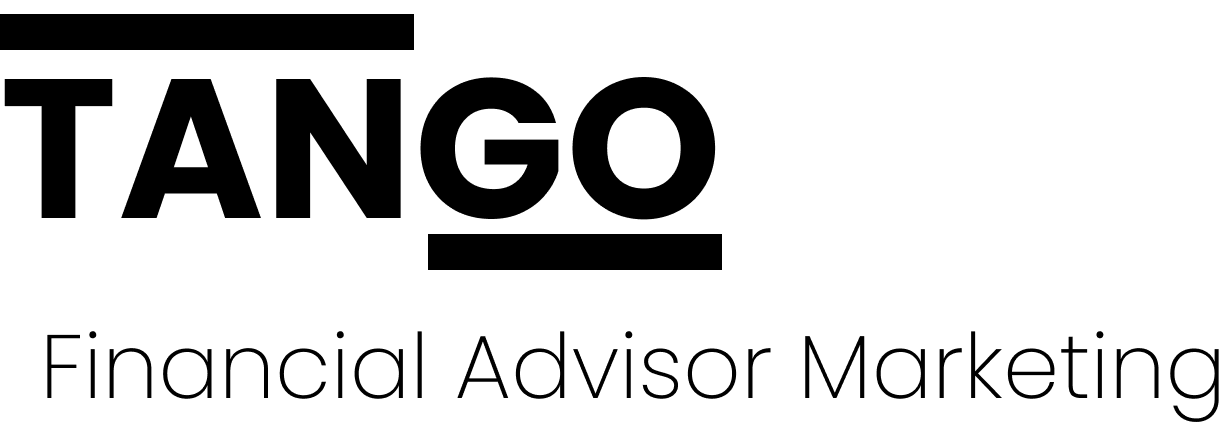
CONTACT
RESOURCES
LEGAL
Tango Advisor MarketingTM is a leader in website and marketing services for the financial and insurance industries. Our services are used by professionals including Financial Advisors, Registered Investment Advisors (RIA), Certified Financial Planners (CFP), Insurance Agents, and Brokers to create and manage compliant and user-friendly websites and marketing campaigns.
Information on this site is intended to be educational in nature only and should not be used as a substitute for professional legal counsel.
Copyright 2025. Tango Advisor Marketing. All Rights Reserved.
7200 Wisconsin Ave. #500
Bethesda, MD 20814
FOLLOW US

Read Our Latest Blogs

"Referral Season" is Here. Do These 3 Things Now to Make Sure Referrals Find You
As the holidays approach, we enter what I like to call “word-of-mouth season.” Between Thanksgiving dinners, Christmas parties, and year-end reflections, people are more likely to discuss important life decisions—including finances. If you’re a financial advisor, these informal conversations can lead to valuable referrals. But for those referrals to turn into actual clients, the first step is the referral actually being able to find you online.
Don't be fooled into thinking the referral will have your website or phone number – typically your client will just casually mention your name or company name. The prospect will type what they remember into Google a few days later when they're curious enough to look you up. That’s where your Google Business Profile (GBP) comes in. If optimized correctly, a large section of the Google result will be dedicated entirely to your firm, with photos, information, and different ways of reaching you.
During this high-referral period, making sure your Google Business Profile is fully optimized is key to capitalizing on these word-of-mouth recommendations. Below are three essential steps you can take right now to ensure you’re ready when someone searches for you after being referred.
1. The Basics: Keep Your Information Accurate
The first step in converting word-of-mouth referrals is making sure people can find the right information about your business. This might seem basic, but outdated phone numbers, incorrect addresses, or broken website links can frustrate potential clients and lead them to look elsewhere.
What to Do Now:
• Double-check your business name, address, and phone number for accuracy.
• Ensure that your website link is working and directs to the most relevant page.
• Update your business hours, especially if they will change during the holiday season.
2. Encourage Positive Client Reviews
Nothing builds trust faster than positive reviews, especially in an industry like wealth management where reputation is everything. When a potential client hears about you from a friend or family member, the next logical step is to look for online validation of your expertise. Reviews act as social proof and can be the deciding factor in whether someone contacts you.
Real Example:
Take a look at this screenshot where someone asks for recommendations for a financial planner in San Diego. This is happening in your area too. Whether it's in an app like Reddit or Nextdoor or in person between friends or acquaintances. This conversation gives a glimpse into what people think about when deciding who to hire.

What to Do Now:
• Ask satisfied clients to leave a review on your GBP. A friendly, personal request is often all it takes.
• Ensure reviews comply with SEC regulations—here is a handy checklist.
• Respond to reviews, both positive and negative, to show that you’re engaged and care about client feedback.
“During the holiday season, reviews play a crucial role in turning a warm referral into a confident client.”
3. Add Visuals and Highlight Key Services
Your Google Business Profile should be visually appealing and informative. While many financial advisors overlook this aspect, adding photos of your office, team, or any key events can make you seem more approachable. Additionally, featuring your key services helps potential clients quickly understand how you can help them.
What to Do Now:
• Upload high-quality images of your office, team, and any key events or presentations.
• Update the services section of your profile with a clear list of offerings.
• Utilize the Q&A feature to provide answers to common questions or compliance-friendly details about your services.
“It sounds shallow, but the more visually appealing and informative your profile, the easier it is for a potential client to take the next step.”
Update Your Profile Now!
The holiday season brings with it natural opportunities for word-of-mouth referrals, but the key to converting them into clients is making sure they can find you easily. Make sure you update your profile today so no prospects slip away.
Contact



5509 Burling Ct. Bethesda, MD 20817
© 2024 AdvisorGrowth, LLC - All Rights Reserved | Privacy Policy | Full WidthTerms of Use