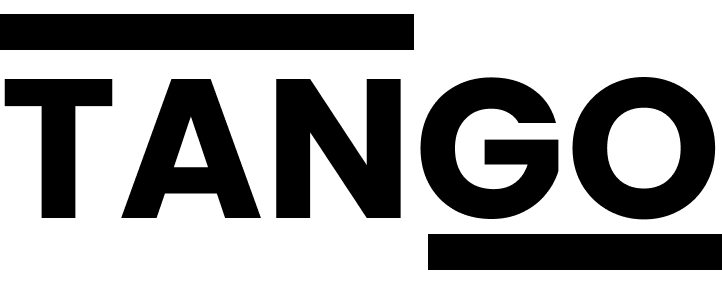Read Our Latest Blogs

Prevent Unwanted Changes to Your Google Profile
We hear these stories every day: advisors getting kicked out of their profiles, information being out of date (wrong phone number or website), or even worse, the office being marked as "permanently closed."
These changes happen all the time, but it's easy to prevent with the appropriate settings.
First of all, make sure you have access to your firm's profile. To do this, just search for "My Business" in google.
If a dashboard that looks like this shows up, you have access. If it doesn't and you see regular search results, you need to get access.
Once you see this dashboard, click into "edit profile" and there you will see the email address used for notifications. Make sure these don't go to spam!
When you click into "edit profile", you'll see any proposed changes in red. Make sure to review these and accept or reject appropriately. This is what it will look like:
It's important to know that if you don't actively reject proposed changes, Google will typically approve them automatically.
Logging in bi-weekly should be enough for you to catch anything suspicious, it's really as simple as just that, being on top of it regularly! More info from Google's support website here.
We help advisors with their profiles every day, head over to tangomarketing.co/services to learn more
Resource Center
If you'd like us to write about a specific topic, reach out to [email protected] and we'll add it!

Prevent Unwanted Changes to Your Google Profile
We hear these stories every day: advisors getting kicked out of their profiles, information being out of date (wrong phone number or website), or even worse, the office being marked as "permanently closed."
These changes happen all the time, but it's easy to prevent with the appropriate settings.
First of all, make sure you have access to your firm's profile. To do this, just search for "My Business" in google.
If a dashboard that looks like this shows up, you have access. If it doesn't and you see regular search results, you need to get access.
Once you see this dashboard, click into "edit profile" and there you will see the email address used for notifications. Make sure these don't go to spam!
When you click into "edit profile", you'll see any proposed changes in red. Make sure to review these and accept or reject appropriately. This is what it will look like:
It's important to know that if you don't actively reject proposed changes, Google will typically approve them automatically.
Logging in bi-weekly should be enough for you to catch anything suspicious, it's really as simple as just that, being on top of it regularly! More info from Google's support website here.
We help advisors with their profiles every day, head over to tangomarketing.co/services to learn more
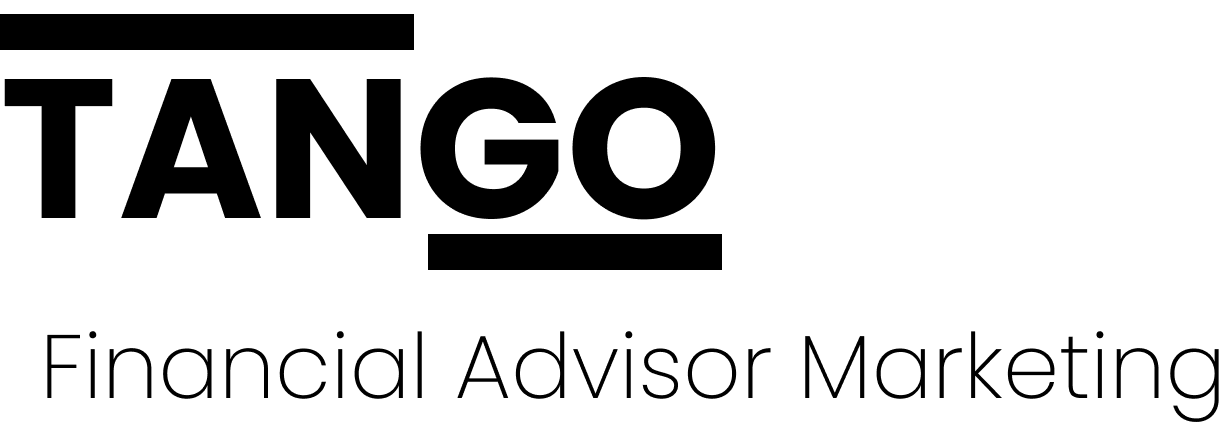
CONTACT
RESOURCES
LEGAL
Tango Advisor MarketingTM is a leader in website and marketing services for the financial and insurance industries. Our services are used by professionals including Financial Advisors, Registered Investment Advisors (RIA), Certified Financial Planners (CFP), Insurance Agents, and Brokers to create and manage compliant and user-friendly websites and marketing campaigns.
Information on this site is intended to be educational in nature only and should not be used as a substitute for professional legal counsel.
Copyright 2025. Tango Advisor Marketing. All Rights Reserved.
7200 Wisconsin Ave. #500
Bethesda, MD 20814